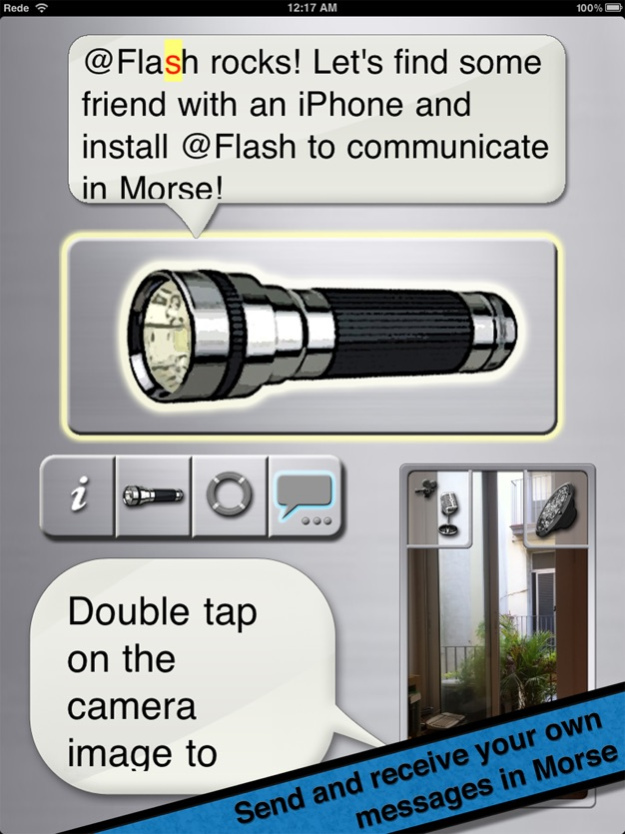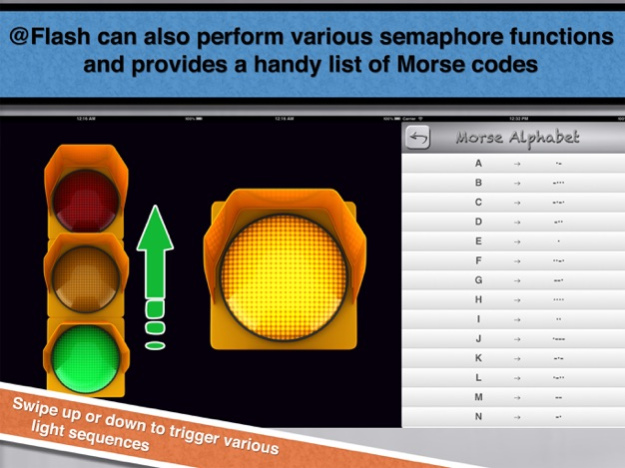@Flash 3.5
Continue to app
Free Version
Publisher Description
@Flash is much more than a cool and powerful pocket torch! It is the most complete flashlight around- with seven operation modes including two semaphore modes and the capacity to send Morse messages and decode them using light or sound.
Downloading @Flash you will get the most advanced flashlight ever developed for a mobile device, which is the first one able to decode light and sound messages. In addition, @Flash can be used as a distress-signalling device, which can come very handy whenever a phone call is not possible.
Just check it out, you will love it and it’s free!
@Flash includes:
- A strong torch using the LED flash; if the device does not have a LED it will automatically use the screen.
- Many torch modes including a normal mode, a pusher mode or a pulsating light mode.
- Application Settings accessible using the device Settings App to configure the default behavior of the light at start up: Always On, Always Off or Last State.
- An SOS mode to easily send a distress signal whenever needed.
- A message transmission mode to send any Morse message you mind.
- Two semaphore modes that come in very handy in many situations.
- A complete list of the Morse Codes touching the SOS or the Message mode buttons when the 3 points appear (Pro Version).
- A decoder to read light and sound messages coming from another @Flash App, when there is a good signal to noise ratio.
- The possibility to upgrade to a Pro, ad free version of the App with a complete list of the Morse Codes and an improved decoding algorithm using an In App Purchase.
- Selected sound to improve user experience.
- A shaking control to reset the status of the App or to go back to the main screen.
- A design thought to memorize and adapt to your preferences.
- It is available in various languages, including: English, Spanish, French, Deutsch, Italian, Portuguese and Catalan.
Disclaimer: Continued use of the LED flash can dramatically decrease battery life.
Pulsing light can induce epileptic attacks to those with labile epilepsy; do not point the torch towards the face of others or yourself when the light is pulsing.
@Flash is intended to be used with an iPhone 4 where it will show its full potential- using the LED flash to make light, the speakers to produce sound and encode messages and the microphone and the video camera to receive and decode them. Nevertheless, @Flash will automatically adapt to other devices not having all the capabilities of an iPhone4 searching for the best workaround to overcome these limitations, such as generating light with the screen whenever a LED flash is not available and so on.
Contact: mobile@evolutive.co
Website: https://evolutive.co/
Oct 31, 2019
Version 3.5
- Updated for iOS 12 and iPhone X, XR, XS and XS Max.
- General design improvements.
- New redesigned menu.
- Integrated settings in the App.
- Interactive notifications have been added.
- Furthermore, the App is now universal, supporting a native iPad version. In addition, there has been added semaphore functionality.
- Those who like this App- rate it please :-)
About @Flash
@Flash is a free app for iOS published in the System Maintenance list of apps, part of System Utilities.
The company that develops @Flash is Evolutive Apps S.L.. The latest version released by its developer is 3.5.
To install @Flash on your iOS device, just click the green Continue To App button above to start the installation process. The app is listed on our website since 2019-10-31 and was downloaded 16 times. We have already checked if the download link is safe, however for your own protection we recommend that you scan the downloaded app with your antivirus. Your antivirus may detect the @Flash as malware if the download link is broken.
How to install @Flash on your iOS device:
- Click on the Continue To App button on our website. This will redirect you to the App Store.
- Once the @Flash is shown in the iTunes listing of your iOS device, you can start its download and installation. Tap on the GET button to the right of the app to start downloading it.
- If you are not logged-in the iOS appstore app, you'll be prompted for your your Apple ID and/or password.
- After @Flash is downloaded, you'll see an INSTALL button to the right. Tap on it to start the actual installation of the iOS app.
- Once installation is finished you can tap on the OPEN button to start it. Its icon will also be added to your device home screen.